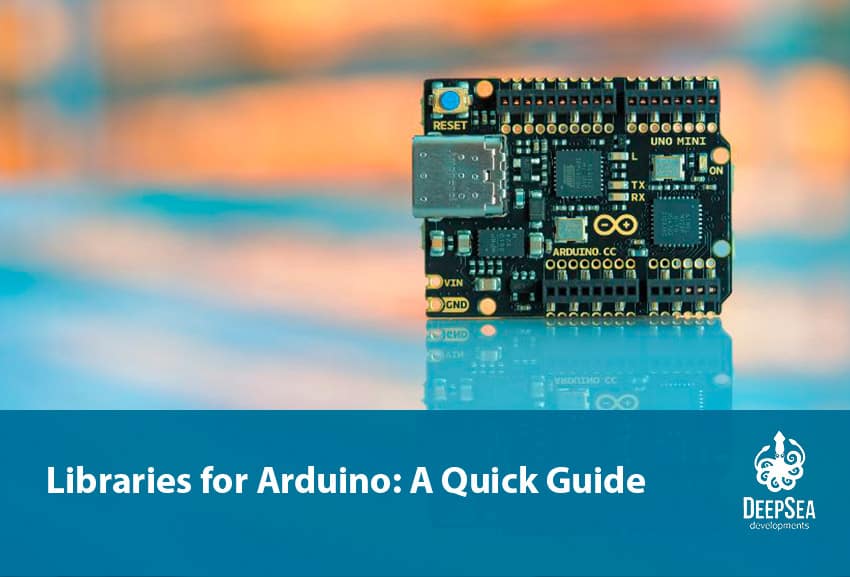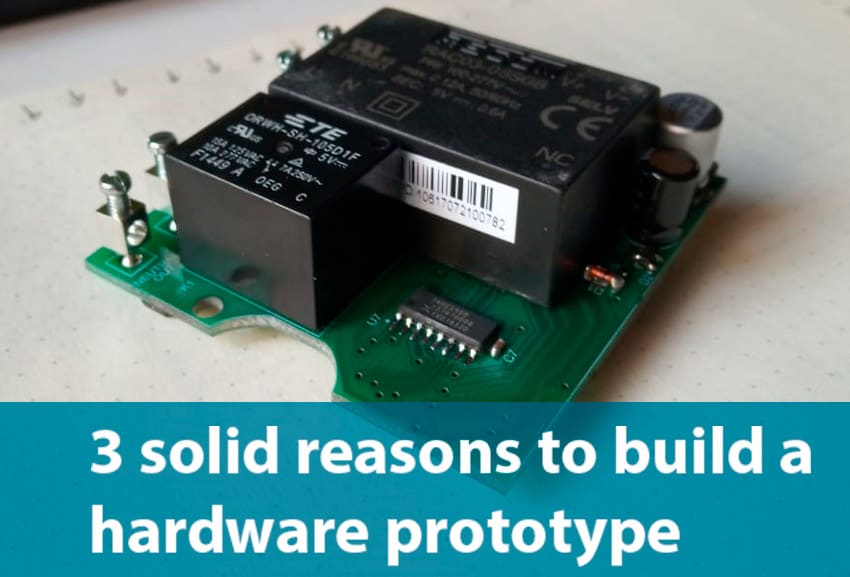Arduino is a free hardware and firmware platform, it is offered as a development platform for hobbyists and professionals that has been positioning itself in recent years as a general reference for creating electronic projects quickly and easily. However, you don’t have to be an electronic engineer to use it, its applications range from educational to industrial environments, and today it is widely used in IoT. In this quick guide, we’ll talk about libraries for Arduino and how you can use them.
Based on Wiring, a Colombian project born in 2003, the project has been incredibly useful for almost anyone to build an idea or test a concept quickly and economically, with a wide range of options for sizes, shapes, capacities, and functionalities according to the needs of those who want to experiment with it.

But how has Arduino achieved such fame? Why do both an electronic engineer and an inexperienced maker turn to Arduino? The answer is in their libraries.
Arduino, like Wiring, was born as a simple and quick way to create a project that required a microcontroller but without the arduous work of learning to use it, or at least reducing the time necessary to have a functional prototype since it offered a simple, direct and very high language level to do almost anything. The best of all is, that it doesn’t even matter which microcontroller reference you use, if it is compatible with Arduino, it will be programmed the same and the system will take care of configuring the specific board while you focus on the functionality.

Even though the programming language is easy to use, there were still challenges to be solved such as the integration of peripherals, sensors, chips, drivers, or communication with other devices; It was always necessary to resort to the data sheets and manuals of each manufacturer to discover how you could add it to your project. And here everything got complicated because you would surely need to understand many complex and boring concepts just to get a “hello world” from a sensor.

Amidst the absence of comprehensive libraries and drivers, Arduino recognized the community’s demand for a vast collection of examples and libraries tailored to various additional components and accessories. To address this need effectively, Arduino opted to furnish “plug n’ play” libraries. These libraries are pre-configured for seamless integration, eliminating the complexities associated with obscure protocols, intricate configurations, or managing unfamiliar registers. Remarkably, while catering to novice users with straightforward instructions, these libraries also afford advanced users with customizable options to tailor their projects to specific requirements.
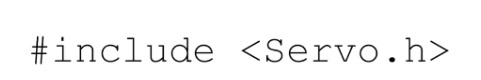
In a snap, a developer can incorporate a library for a colored LED, specifying only the desired color for display. Similarly, with the driver of an encoder, one can promptly retrieve the speed or position value of a motor. This streamlined approach allows for the creation of a functional prototype in a fraction of the time originally required. But let’s get into the matter.
1. How can I use an Arduino library?
Upon launching your Arduino IDE, you gain immediate access to a vast array of pre-installed and online libraries. Let’s navigate to the library repository by selecting Tools/Manage Libraries.

The Arduino library manager comprises an extensive collection of libraries amassed by the community over time, with each library typically receiving regular updates and enhancements. To access a specific library, simply enter its name or reference into the search field, and you’re all set.
2. Choose the Arduino library you want to use
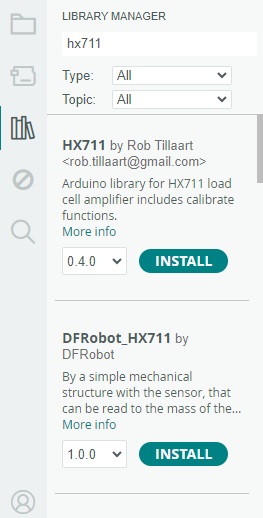
In this example, we are looking for a library to use the Hx711 weight sensor. Several options appear, we will choose the first one and click on Install.
3. Install the library
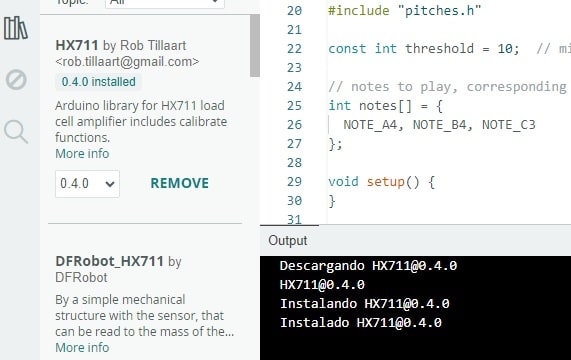
Upon selection, a black dialog box will emerge, presenting details regarding the successful installation of your chosen library, along with the imported version information.
4. Invoke the library
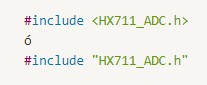
Each library has its name and sometimes it differs slightly, for example here it is not simply called “hx711” but rather “HX711_ADC”, it is always advisable to search for the library on Google to obtain more information.
You might be curious about the two options presented for calling the function. Rest assured, whether you opt for the “<>” symbols or simply double quotes, the choice is yours. However, there exists a subtle distinction between the two approaches.
- If you use the syntax #include <library.h> the Arduino IDE will look for the library in the Arduino root directory.
- If you use #include “library.h” then the IDE will not only look for the library in the root directory but also in your project folder itself, so it is advisable to use this option.
5. Using the Arduino library
The use of the library depends of course on the library itself, each one offers different functions or function names so you will have to refer to the documentation for each one to know how to use it. It is advisable to also look for examples in addition to the documentation itself. That will help resolve many doubts.
In the case of the HX711, I only want to take the weight measurement, skipping the calibration step.
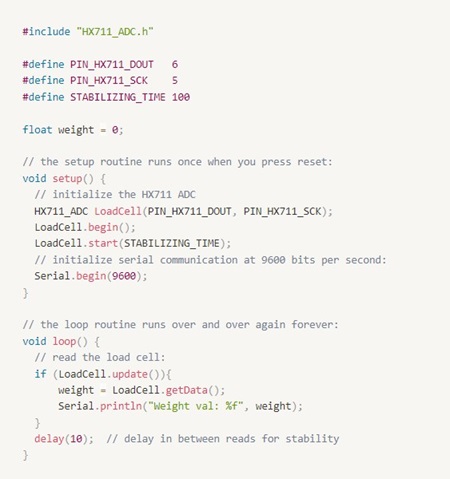
As you can see, the program is very reduced, we just create the LoadCell object and initialize it.
The start() function waits a while to start the sensor measurements and then in the main loop we wait for a sensor update to be available, or in other words, for a measurement to be ready.
Finally, we read the value through getData and send it to the computer with Serial.println.
Tips for choosing Arduino libraries
When selecting Arduino libraries for your projects, it’s essential to consider several factors to ensure compatibility, reliability, and efficiency. Here are some tips to help you choose the right libraries:
Compatibility: Ensure that the library you choose is compatible with your Arduino board and any additional hardware components you plan to use. Check the library’s documentation or user reviews for information on supported platforms and compatibility issues.
Community support: Look for libraries with active community support and a large user base. Libraries that are well-maintained and regularly updated are more likely to have fewer bugs, better documentation, and responsive community forums where you can seek assistance if needed (see IoT with Python).
Documentation quality: Evaluate the quality and comprehensiveness of the library’s documentation. A well-documented library should provide clear explanations of its features, usage examples, function reference, and troubleshooting tips. Good documentation can significantly reduce the learning curve and help you get started with the library more quickly.
Code quality: Examine the quality of the library’s source code to ensure it follows best practices, adheres to coding standards, and is well-structured and easy to understand. Libraries with clean, well-written code are easier to integrate into your projects and less likely to cause compatibility or performance issues; see IoT programming.
Reviews and ratings: Read user reviews and ratings of the library to gauge its reputation and reliability. Positive reviews and high ratings are indicators of a library’s popularity, usefulness, and overall quality.
By considering these factors when choosing Arduino libraries, you can ensure a smoother development process and avoid potential compatibility issues or performance bottlenecks.
Best practices for Arduino library usage
To maximize the effectiveness of Arduino libraries in your projects, it’s important to follow best practices for library usage. Here are some tips to help you integrate and use libraries effectively:
Manage library dependencies: Keep track of library dependencies and ensure that all required libraries are installed correctly. Use the Arduino Library Manager to easily install, update, and remove libraries from your projects, minimizing potential conflicts or version mismatches.
Handle version updates: Stay informed about updates to the libraries you use and regularly check for new versions with bug fixes, performance improvements, or new features. However, exercise caution when updating libraries in existing projects, as new versions may introduce breaking changes or compatibility issues.
Troubleshoot common issues: Familiarize yourself with common troubleshooting techniques for resolving library-related issues, such as compiler errors, runtime crashes, or unexpected behavior. Check the library’s documentation, community forums, or GitHub repository for known issues and troubleshooting tips.
Optimize code performance: Optimize your code for performance and memory usage by minimizing unnecessary library dependencies, optimizing function calls, and avoiding blocking or inefficient coding patterns. Use profiling tools to identify performance bottlenecks and optimize critical sections of your code for better responsiveness and efficiency.
Contribute to the community: Contribute back to the Arduino community by reporting bugs, submitting patches, or sharing improvements to existing libraries. By actively participating in the community, you can help improve library quality, foster collaboration, and contribute to the success of the Arduino ecosystem.
We hope you enjoyed this quick guide about libraries for Arduino. You have thousands of options to choose from that will likely enhance the quality of your project. If you need any help with your project, whether with hardware development or firmware consulting, we invite you to contact our team, and we’ll be happy to help.
On the other hand, if you want to check more tutorials like this one, click on the link to see how to build a mechanical 7 segment display clock.